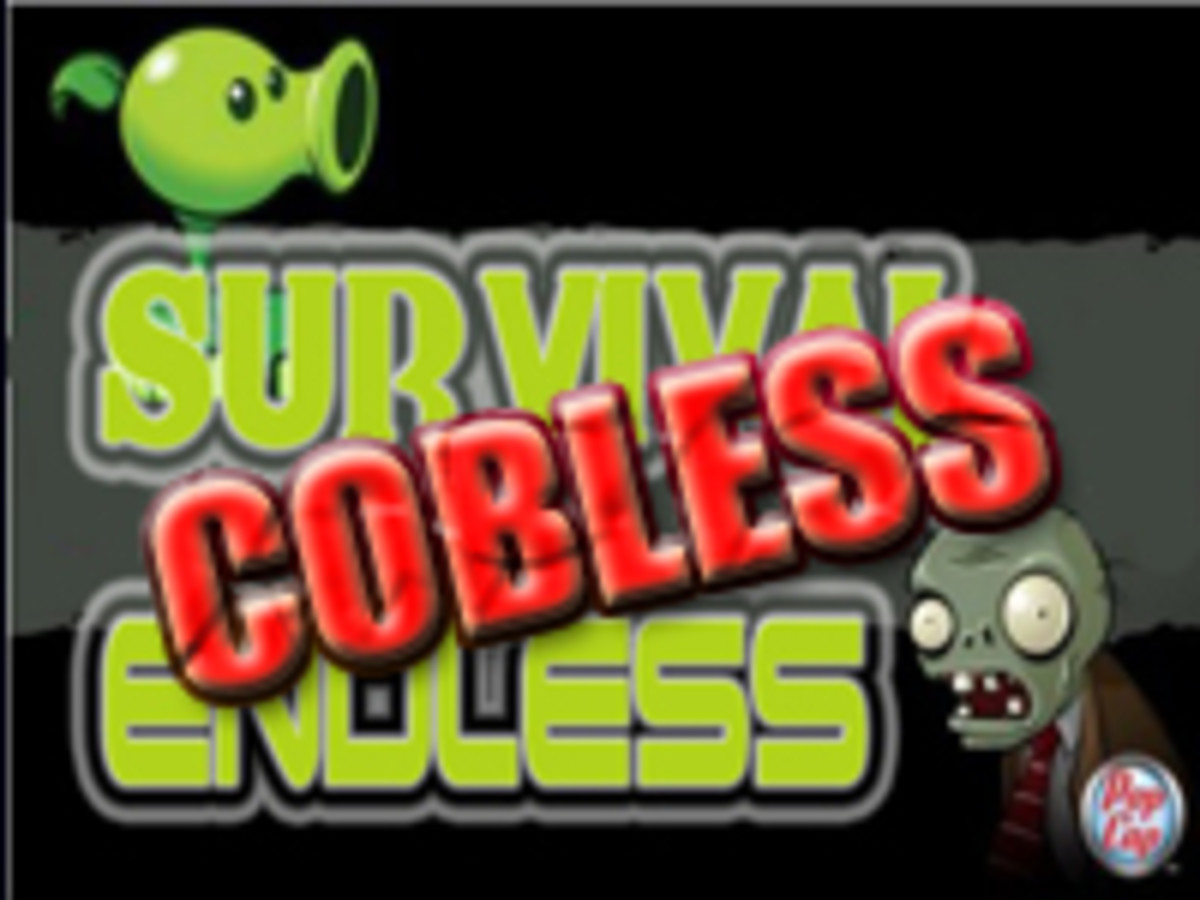How to build a Home Arcade Machine
***Important***
If you want your games and consoles to be set up for you, CLICK HERE

Building An Arcade System
Have you ever wanted to play all the old school arcade games in the comfort of your living room? Well, now you can! I've created an easy-to-follow guide to help you build your own arcade system so you can play all the arcade classics you want!
Here are my step-by-step instructions to create an amazing gaming system with thousands of classic arcade games and even some newer games. In these easy steps, you will have your dream arcade up and running, letting you re-live the amazing times you had as a youngster at the arcade! Follow these simple steps and enjoy!
- Computer
- Emulators (Video Game System) and ROMs (Games) -Click to have it done for you-
- Cabinet
- Controls/Joysticks
- Marquee, decals and side art
- Monitor/TV
- Sound
- Smile! You now have your own Arcade System!
1. Computer
In order to build your own Arcade System, you don't need an extremely powerful computer. The old video game systems required very little memory and processor speed. Every one of the Emulators (*I'll explain in step 2*) I recommend will run smoothly on almost any computer. Find and old computer in your house or buy a cheap one on Craigslist and you'll be fine. Gaming computers are not needed at all, so don't spend money on one!
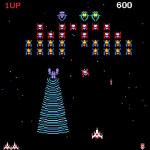
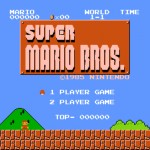
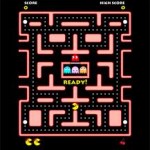

2. Emulators and ROMs
Now this may seem a bit "techy" to some of you, but trust me it's easy! First thing's first, you need some emulators. An emulator is a program used to “emulate” video game systems. It’s just a piece of software that acts as the console to play video games. Each system has its’ own emulators and there are plenty out there! I’ve compiled my top recommendations just to help you save time and energy. These have all been tested and work great.
After you have an emulator, you need to download ROMs (games) to play. ROMs are the games, like an old school Nintendo cartridge. There are tons of them on the web and they are pretty easy to find. You'll need to download ROMs and run them on your Emulator in order to play the games. You can Google the ROMs you want or follow these link to find them, but check to see if you are legally allowed to run them before you download because they may be under a copyright :).
Emulators
MAME (Multiple Arcade Machine Emulator):
MAME is the most well-known emulator out there and it's very easy to use. Download MAME32 from mame.net or do a Google search for MAME32 to run the majority of your Arcade Classics games like Ms. Pac-man, Galaga, Joust, Asteroids, Space Invaders, Donkey Kong and 1000's more.
Atari:
Atari 2600 runs best with the Stella emulator. This is perfect for Pitfall, Frogger, Berzerk, Gravitar, etc. This is a great emulator! AtariAge.com has both the emulator and the ROMs.
Copy and paste this URL into your browser: www.atariage.com/2600/emulation/
Here you will find easy downloads for the Stella Emulator and a huge ROMs Pack in ZIP format. Under "Emulators" click the Stella link to download the emulator for free. Under "Game ROMs" click the hyperlink and you can download 1000's of Atari games in ZIP format in only a couple minutes.
Nintendo, Super Nintendo, Sega Master System, and Sega Genesis:
All other consoles can be found right on one site. Go to emulator-zone.com, and on the top left, click on the Emulators you want to download. I recommend the following:
Nintendo: Rocknes.
Super NES: ZSNES.
Sega Master System: FreezeSMS or GensPlus!
Sega Genesis: GensPlus! or Fusion
ROMs
I've already given you a few links to help you get great ROMs, but you can also do a Google search for individual ROMs or ROM zip packs. Another great resource is romhustler.net. They have a ton of games available for download. If you are pretty techy, you can search for ROM torrents to get ROM zip packs, as well. I'll cover some of my favorite games later!
3. Arcade Cabinet
Ok look, I've tried (successfully) building my own cabinet and I've bought 3 empty cabinets from arcade shops/dealers, so I know a little bit about cost and how much time these projects consume. I'll just give you the straight of it---the most affordable and least time consuming Stand-up Arcade Cabinet is the Xtension Arcade Cabinet for the X-arcade Tankstick. ***Click the above right pic for more info*** This cabinet is perfect for any room and it fits the Tankstick Control Panel to a tee. **I'll explain what the Tankstick Controller is in Step 4**. This Arcade Cabinet comes with pre-made parts and is pretty easy to put together. You just have to put in the Monitor/TV, Controller, and the Computer (I'll explain these later). It's simple, affordable and it'll get you playing your own arcade system in no time. Trust me, this is the way to go.

4. Controls and Joysticks
Some people build their own arcade controls buy purchasing buttons, trackballs, joysticks, etc, which is great if you need something highly customizable and you don't have a budget (these things get expensive!). However, if you want the perfect arcade control at an extremely affordable price, you'll want to get the X-Arcade Tankstick with Trackball. This thing is perfect for the home arcade system and it fits flawlessly onto the cabinet mentioned above. It's easy to plug in and setup, plus it has a trackball (for games like Centipede, Crystal Castles). Each Emulator has its' own button configuration, which you can change to your liking. It took me, at most, a half hour to plug in, configure, and start playing. This is a no brainer.

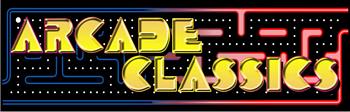

5. Marquee and side art
For a Stand-up Arcade Machine, the easiest way to order an amazing marquee is through gameongrafix.com. They have a great selection and can also do custom orders.
Another affordable way to get marquees and sideart is through ebay or amazon. Either of these two will have a pretty decent selection of marquees and sideart, which come in a standard size.
6. Monitor or TV
Whether you are building a stand-up arcade system or a system to play right on your computer desk, you will need a monitor or TV. For desktop use, any monitor will suffice. On the other hand, most TV's 24"-29" are perfect for a stand-up arcade system. Just connect your computer to the TV with an S-video cable and you're done. It's just like having a real arcade system in your home!
7. Sound
I wouldn't spend too much money on a killer speaker system for an arcade because the old school sounds aren't very appealing at high volume. Any standard computer speakers will do just fine. Search for a decent set of speakers that aren't too expensive. Plug'em in and your ready to start playing!
For new Logitech Promo Codes to pretty much any product, visit:
Click for Discounted Logitech Products
8. Congrats! You just built your own Arcade System!
See, that wasn't too difficult, was it?! I hope you've enjoyed this easy-to-follow guide on How To Build Your Own Arcade System! I'm gonna go geek-out with my Arcade System so feel free to leave comments and ask questions.
I have over 10,000 games and the games I play most are:
- Galaga (MAME)
- Ms Pac-man (MAME)
- Super Mario Bros (NES)
- Sonic the Hedgehog (Genesis)
- RBI Baseball (NES)
- Gauntlet (NES)
- T&C Surf Design (NES)
- California Games (NES)
- NHL Hockey (Genesis)
- Life Force (NES)
- Super Mario World (Super NES)
- Street Fighter II (Genesis)
- Alex Kidd in Miracle World (Sega Master System)
- RC Pro-am (NES)
- Metal Gear (NES)
- Excitebike (NES)
- Choplifter (Sega Master System)
- Space Harrier (SMS or Genesis)
- NBA Jam (Genesis)
- Altered Beast (SMS)
- Frogger (MAME)
- Off-Road (Genesis)
- Golden Tee (MAME)